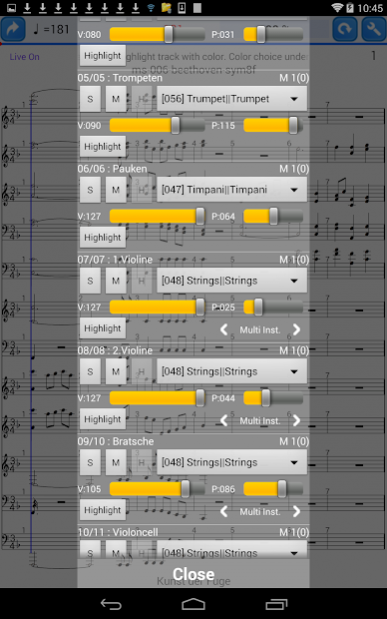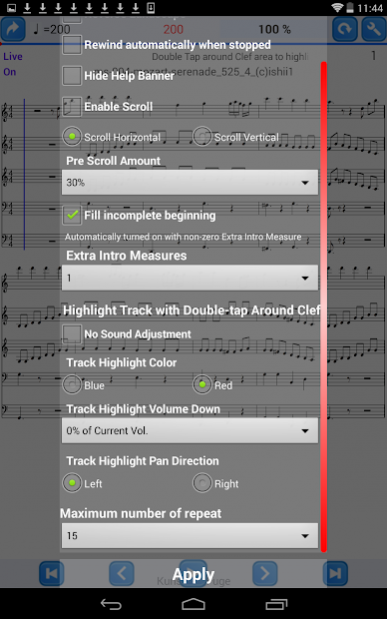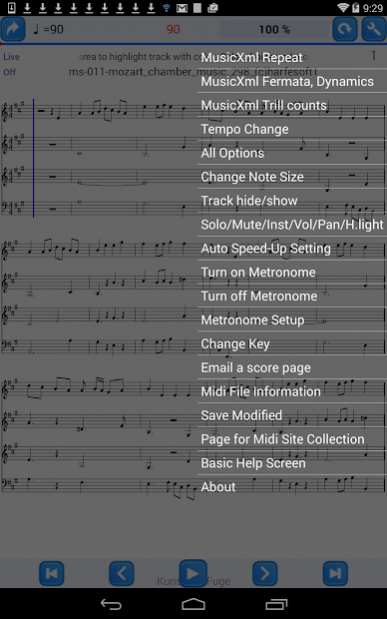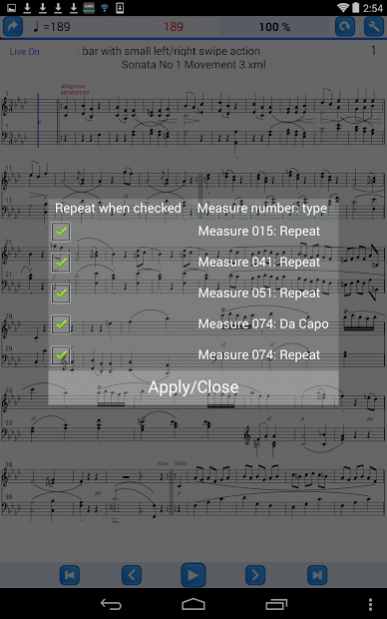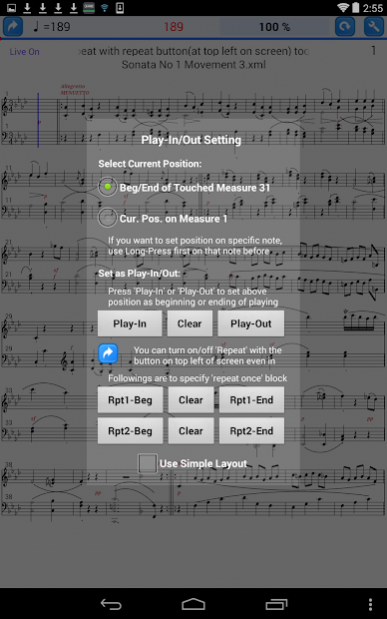Practice Player LE Demo 2.5.10
Free Version
Publisher Description
* Demo app for Practice Player LE version.
* Subset of 'Practice Player Live Midi' version with lower price option.
* Play music score from midi and musicXml
* It is midi player and musicXml player
* As score player or as an accompaniment player.
* Many modification options which can be saved and loaded next time opened.
- This version will not be equipped virtual sound like 'Live Midi' version.
- will maintain subset of 'Live Midi' version to keep lower price option than 'Live' version.
- So, take into consideration the limitation and that all functions of this version are included in Live version.
- Difference is less functionalities with lower price.
- pls. try with seperate demo app - 'Practice Player Limited Demo'
- LIMITATIONS when compared with Live Midi version
1) no possibility for better instrument sound since this version can't use virtual sound.
2) playing need to be stopped for all audio related operations. so change from UI will not be taken effect until you press 'apply' button - solo/mute/instrument selection/volume/pan/Highlight You need to press 'play' button again to hear changed sound
3) no audio effects like 'reverb' or EQ.
4) USB version is not provided
5) may have other audio related restrictions.
6) do not provide clef change fucntion
7) does not support Collection list
8) no chord detection / chord name edit function
* This version will be continued for ever (no discontinue)
* This tool development started using Midi and MusicXml support has been added recently, more musicXml vocabularies are being added.
* Pls. see following link to read implemented musicXml features up today.
http://mozartmidi.net/xe/index.php?mid=fboard&document_srl=54492
* Free upgrade policy.
* You can save modified(track, extracted parts, tempo, key, instrument, etc) midi into SD card area
** FEATURE SUMMARY **
- Read midi and musicXml (.mid, .xml, .mxl)
- Download and launch above file format from internet.
- Launch from 3rd.party 'explorer' kind of app - file explorer or DropBox.
- Repeat control and sounding control(dynamics, fermata, trill etc) for xml score.
- track control - hide/show, solo, mute, highlight, volume, instrument, pan change
- Tempo change maintains tempo curve.
- Set playing start/stop position arbitrarily with simple repeat or auto speed-up repeat option.
- Smart metronome follows tempo change or time signature change.
- Key(or pitch) change supports transposing instruments for each track seperately
- Lyrics, multiple lyrics supports for international local languages.
- Score size control
- Can save modified per file seperately.
- Auto Scrolll on/off
- Open mdi, xml, mxl from DropBox
- Score orientation can be change using button on the screen
- Sending score via E-mail (alternative way of printing)
- This app. could help people who play/practice instrument for classical music
* There are a lot of midi files available for download with very low cost or for free.
* Midi contains only information for sound, not for score. So restored score from midi may not be enough. But for classical music, score generated even from midi may be helpful.
* pls. email me for any bugs/troubles you've found with the xml/midi file attached.
* bug report from your device does not help to identify problem in many cases.
About Practice Player LE Demo
Practice Player LE Demo is a free app for Android published in the Audio File Players list of apps, part of Audio & Multimedia.
The company that develops Practice Player LE Demo is sk lee. The latest version released by its developer is 2.5.10. This app was rated by 1 users of our site and has an average rating of 4.0.
To install Practice Player LE Demo on your Android device, just click the green Continue To App button above to start the installation process. The app is listed on our website since 2015-05-24 and was downloaded 6 times. We have already checked if the download link is safe, however for your own protection we recommend that you scan the downloaded app with your antivirus. Your antivirus may detect the Practice Player LE Demo as malware as malware if the download link to com.sstech.practiceplayerbasicdemo is broken.
How to install Practice Player LE Demo on your Android device:
- Click on the Continue To App button on our website. This will redirect you to Google Play.
- Once the Practice Player LE Demo is shown in the Google Play listing of your Android device, you can start its download and installation. Tap on the Install button located below the search bar and to the right of the app icon.
- A pop-up window with the permissions required by Practice Player LE Demo will be shown. Click on Accept to continue the process.
- Practice Player LE Demo will be downloaded onto your device, displaying a progress. Once the download completes, the installation will start and you'll get a notification after the installation is finished.